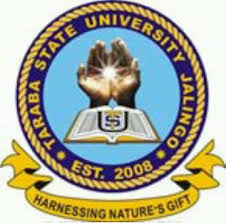This is to bring to your attention that you can now Check (May/June) National Business and Technical Examinations Board NABTEB Results Online, via SMS and email. Therefore, to access your results online all you need to do is to follow this update.
The (May/June) NABTEB Result Checker is now opened to enable all Candidate that wrote the examination access their result via the NABTEB Official website.
How to Check NABTEB Results Online?
- Go to https://eworld.nabteb.gov.ng/
Enter your Candidate Identification Number e.g. 38001178 - Select the Type of Examination
- Enter the 4 digits of your Examination Year e.g. 2022
- Enter the Card Serial Number found on the reverse side of your Scratch card.
- The Card Serial Number has an alphabet prefix followed by digits e.g. N123456789
- Enter the 12-digit Personal Identification Number (PIN) on your Scratch card eg. 012345678912
- Click Submit and wait for the results window to come up.
How to Check NABTEB Result via Email?
- Follow steps 1-5 above.
- Click on the ‘Send Results to E-mail’ box
- Enter a valid e-mail address e.g. segun@yahoo.com
- Click Submit and wait for the results window to come up
How to Check NABTEB Result Via SMS?
The these steps below;
Send SMS in the format below:
•NABTEB*ExamNo*PIN*ExamType*ExamYear To short-code 32327
• For example: To check for May/June results,
NABTEB*01001001*123456789012*MJ*2020
Related Update
COEWARRI (Affiliated to DELSU) Post UTME Form
Lens Polytechnic Post UTME Form
YSU Post UTME / Direct Entry Screening Form
Edusoko University Post UTME Form
DELSU Supplementary Post UTME Form
Thanks for staying in touch with us on NABTEB Results Online