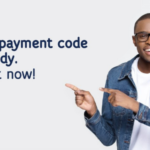If you have been searching for UBA Transfer Code you are right at the right place for now we will be We will be briefing you all you need to know about UBA Transfer Code in Nigeria for we will be able to educate every student who may be finding it difficult to transfer money to another account or to an account that needs an urgent attention. So we have tried all our best to ensure that you have a safe and fast transfer of cash to any individual you may be willing to credit his or her account on UBA Transfer Code using the update below.
Also, you have to take cognizant of all the available UBA Transfer Code in this platform as expected to. Note that the codes will be used to do so many other this depending on the payment you may be willing to use it for. Do well to stay in touch with us as we brief you all you need to know on UBA USSD Code Transfer codes in Nigeria.
How to use UBA Transfer Code
Basic Features of UBA USSD Codes
- It is simple, safe and secure.
- It work on all phones.
Very fast and convenient, you can transact at your comfort zone. - No data connection is required, this means that it cost you nothing.
You can use it on any network be it Glo, MTN, Airtel or 9mobile. - You can make transaction of fund higher than one million.
Read This : All Bank Transfer Codes in Nigeria & How to Buy Data from Your Bank Account
How to use UBA Transfer Code - USSD Codes
- Simply dial *919# and follow the instructions on screen to activate your number. Get your PIN and start using UBA mobile USSD banking.
How to Transfer Cash from Your UBA Account to Another UBA Account
- Simply dial *919*3*account number*amount# i.e.: *919*1234512345*1000#.
- Ensure you enter beneficiary account details. Follow the process, enter your correct transfer pin and complete your transaction.
- Note that Above code is known as UBA to UBA money transfer code
Read This : GTBank Transfer Codes & All Banks USSD Transfer Codes
How to use USSD Code to Transfer Cash to Other Banks
- All you need is Simply to dial *919*4*account number*amount# i.e *919*4*1234512345*2000#
How to Buy Data, Subscribe & Airtime on your Line from UBA Bank Account via UBA Transfer Code
For Self Top Up: To recharge your phone number, this must be the number registered with UBA;
- Simply dial *919*amount# example *919*200#. You will be recharged with N200 airtime. I have been using this service and I must say that is cool. No service charge applied.
How to Buy Data, Subscribe & Airtime on Other Line from UBA Bank Account via UBA USSD Codes
To recharge your friend, family or third party phone number.
- Simply dial *901*Phone Number*Amount#. Example if you want to recharge 3000 *919*08104128059*3000#.
Read This : All you Need to Know about First Bank Naira Credit Card and it & Benefits
How to Check UBA Account Balance via USSD Code
- Simply dial *919*00# with the phone number you use to register the UBA account.
- In few seconds your account balance will be sent to you as message. This service is not for free, a few is applied.
How to Pay Bills using UBA USSD Codes
- To pay all your bill you all need to dial the shirt code *919*5# and you are good to follow the required steps to make payment.
How to use UBA Cardless Withdrawal Codes
How to Withdraw without ATM Card using UBA mobile App
Downloaded the App follow the steps below to enjoy cardless withdrawal.
- Proceed to login with phone number & password or use face/fingerprint ID
- Then Select Cardless Withdrawal feature
- Then Enter Amount
- Afterwards, create a one-time PIN for verification at the ATM
- Enter Mobile App PIN
- Your 0-14 digit withdrawal code will be generated
- Locate the nearest UBA ATM or any bank ATM with cardless withdrawal enabled.
- Enter any key at ATM
- Select Pay Code or Cardless Withdrawal feature
- Enter the 0-14 digit withdrawal passcode
- Enter your one-time PIN for verification
- Enter amount to withdraw
- Collect your cash
- You are good
Read This : Heritage Bank Transfer Codes & Check Account Number, Balance & Subscribe
Do well to make good use of the comments box below to ask questions as required. Ensure you rate this update and subscribe to our YouTube Channel. Like our Facebook page and my Twitter handle below. Mummylizzysblog.com.ng is here to serve you well as expected.